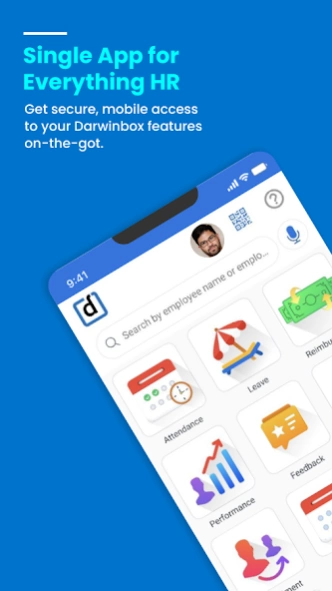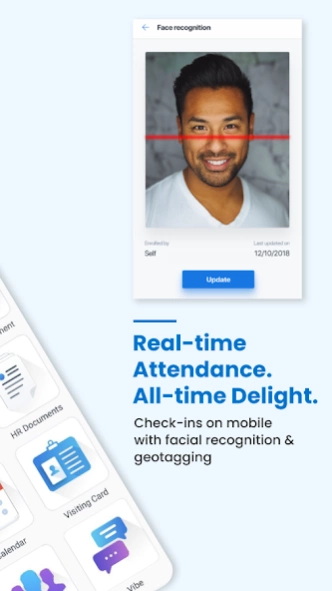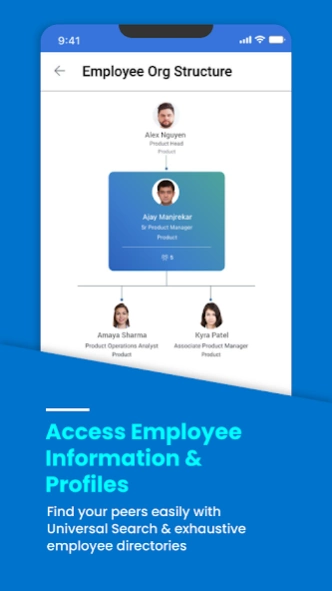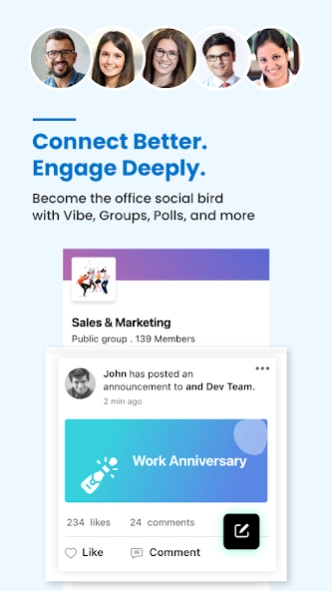Version History
Here you can find the changelog of darwinbox since it was posted on our website on 2020-09-23.
The latest version is 7.4.6 and it was updated on soft112.com on 29 March, 2024.
See below the changes in each version:
version 7.4.6
posted on 2024-03-27
#Highlights of the year
#Enhancements and bug fixes
version 7.4.4
posted on 2024-02-06
version 7.4.2
posted on 2023-12-20
#Attendance & Leave Management
#Implemented a new forms framework for Leave.
#Added Suggested Rating in Performance Reviews.
#Checkin support in Performance GoalPlan.
#Support for Employee Sub-Type in Recruitment
#Swipe functionality added for accessing all queries in HR Docs.
#Multi Language Support
#Ability to prompt the user when closing a workflow form
#Enhancements and bug fixes
version 7.2.1
posted on 2023-10-16
#Multi language support
#Actionable notification
#Field update form support in task
#Task Delegation for core tasks
#Helpdesk enhancements - new form support,tags
#Performance enhancements
#Mandatory Acknowledgement feature
#R&R enhancements
#Leaves enhancements
#Attendance enhancements
#Enhancements and bug fixes
version 6.7.4
posted on 2023-05-04
#Profile completion task sign-off
#Actionable notification
#Task Delegation for core tasks
#Helpdesk enhancements
#Performance enhancements
# Workflow on the behalf
#Mandatory Acknowledgement feature
#R&R enhancements
# Enhancements and bug fixes
version 5.7.1
posted on 2022-04-20
# Taskbox enhancements
# Performance enhancements
# Helpdesk enhancements
# Travel enhancements
# Leave Alias
# Performance & Security enhancements
# Separation enhancements
# Bug fixes
version 5.6.1
posted on 2022-04-02
# Taskbox enhancements
# Performance enhancements
# Helpdesk enhancements
# Travel enhancements
# Flexi enhancements - Payroll
# Restrict download in mobile
# Voicebot revamp in mobile
# Login enhancements in mobile
# Virtual ID Card Enhancements
# Restrict Downloads across Application with flag
# Enhancement to separation workflow
# Separation Enhancements
# Bug fixes
version 5.4.1
posted on 2021-12-20
# Taskbox enhancements
# Performance enhancements
# Helpdesk enhancements
# Travel enhancements
# Flexi enhancements - Payroll
# Restrict download in mobile
# Voicebot revamp in mobile
# Login enhancements in mobile
# Virtual ID Card Enhancements
# Restrict Downloads across Application with flag
# Enhancement to separation workflow
# Bug fixes
version 5.3.3
posted on 2021-11-26
# Pulse screen enhancements
# Profile view enhancements
# Performance enhancements
# Helpdesk enhancements
# Travel enhancements
# Flexi enhancements - Payroll
# Restrict download in mobile
# Voicebot rewamp in mobile
# Login enhancements in mobile
# Virtual ID Card Enhancements
# Bug fixes
version 5.2.1
posted on 2021-09-26
# Pulse screen enhancements
# Profile view enhancements
# Performance enhancements
# Flexi enhancements - Payroll
# HR Letter Acknowledgement option in mobile
# Conditional Mandatory Validation of forms on mobile
# MSF in mobile
# App lock in mobile
# Voicebot rewamp in mobile
# Login enhancements in mobile
# Virtual ID Card Enhancements
# Bug fixes
version 5.1.1
posted on 2021-09-07
# Performance enhancements
# Flexi enhancements - Payroll
# HR Letter Acknowledgement option in mobile
# Conditional Mandatory Validation of forms on mobile
# MSF in mobile
# App lock in mobile
# Voicebot rewamp in mobile
# Login enhancements in mobile
# Pulse screen enhancements
# Bug fixes
version 5.0.4
posted on 2021-08-02
# Performance enhancements
# Flexi enhancements - Payroll
# HR Letter Acknowledgement option in mobile
# Travel enhancements
# Recognition enhancements
# Conditional Mandatory Validation of forms on mobile
# Enhancements to Offer Letter Approval Screen to show additional details
# Approver should have option to approve custom amount
# Bug fixes
version 5.0.3
posted on 2021-07-04
# Flexi enhancements - Payroll
# HR Letter Acknowledgement option in mobile
# Travel enhancements
# Performance enhancements
# Recognition enhancements
# Conditional Mandatory Validation of forms on mobile
# Enhancements to Offer Letter Approval Screen to show additional details
# Approver should have option to approve custom amount
# Bug fixes
version 5.0.2
posted on 2021-06-13
# Vaccination status in virtual id card
# Enabling custom flow framework for separation
# Travel enhancements
# Performance enhancements
# Option to propose points in Recognition Nomination
# Disable Leave Tabs in Calendar when leave module is disabled
# Leave enhancements - Show Overutilization details,OT Approval Reasons
# Bug fixes
version 4.3.2
posted on 2021-04-21
# Task revamp
# Implementation of Team Nomination Self Registration
# Reassign Helpdesk Ticket to a different category or different ticket owner
# Upload files to OCR apart from existing Capture via. Camera
# Recognition Program Details to be hidden from front end
# Cancellation travel request
# Expense wise approver comments for standard flow reimbursement requests
# Vibe Enhancements
# Bug fixes
version 4.2.1
posted on 2021-02-26
# Recording distance via GPS in per mileage expense.
# Reimbursement enhancements
# Attendance enhancements
# Standard Time Format Across Module
# Revoke option for optional holiday
# Recognition - Wall of winners
# Helpdesk enhancements
# Values for Nomination Program
# Add Visibility of Feedback for Assignee
# Bug fixes
version 4.2.0
posted on 2021-02-20
# Recording distance via GPS in per mileage expense.
# Reimbursement enhancements
# Attendance enhancements
# Standard Time Format Across Module
# Revoke option for optional holiday
# Recognition - Wall of winners
# Helpdesk enhancements
# Values for Nomination Program
# Add Visibility of Feedback for Assignee
version 4.1.0
posted on 2021-01-27
# Vibe enhancements
# Travel approval tasks
# Reimbursement approval tasks
# Business workflow tasks for permission holders
# Onboarding Workflow Tasks for Permission role holders
# Offer Letter Approval Tasks for Permission role holders
# Recognition nomination approval tasks for Permission all roles
# Visiting card changes.
# Implementation Travel Past Dated Option on Mobile
# New fields to be shown in advance page
# Implement Request Checkin in the goal plan
# Bug fixes
version 4.0.0
posted on 2020-12-28
# New vibe
# Show Workflow ID on mobile
# LWD cannot be weeklyoff or holiday while raising separation request
# Sync country codes with instance settings to support login via. OTP
# New Attachment support in PMS Reviews
# Attachment sent by the Travel Agent Display on mobile
# Reimbursement Getting rejected if clicked approved
# Show public profile fields as per permissions
# Offer Letter Approvals
# Completion of onboarding workflow tasks from mobile.
# Bug fixes
version 3.12.0
posted on 2020-12-22
# Show Workflow ID on mobile
# LWD cannot be weeklyoff or holiday while raising separation request
# Sync country codes with instance settings to support login via. OTP
# New Attachment support in PMS Reviews
# Attachment sent by the Travel Agent Display on mobile
# Reimbursement Getting rejected if clicked approved
# Show public profile fields as per permissions
# Offer Letter Approvals
# Completion of onboarding workflow tasks from mobile.
# Acknowledgement for PMS review
# Bug fixes
version 3.11.0
posted on 2020-12-07
#Team nominations in recognition
# My Interviews screen to track all interviews & feedback tasks
# Break up of expenses in advance requested
# Multiple attachments in Reimb requests
# Feedback new ui changes
# New PMS reviews
# Bug fixes
version 3.10.0
posted on 2020-11-04
# Birthdays and anniversaries accross all companies
# Work anniversaries based on Group doj in calendar and events module
# Expense wallet
# Travel preferences
# Co travel support
# OCR in reimbursement
# 1.5 days leave support
# Forms enhancements
# New Leaderboard and redemption statement in Recognition
# Bug fixes
version 3.9.0
posted on 2020-10-12
# Travel new enhancements
# Reimbursement new enhancements
# Goal Plan new enhancements
# Flexi bill upload attachment
# Bug fixes
version 3.8.1
posted on 2020-09-14
# New recruitment module
# New IJP module
# Recall/Send back functionality
# Target type attribute inclusion in achievement calculation logic
# Call to action to save contact directly
# Mandatory signoff for HR policies to be implemented on mobile as well
# Increasing attachments supported to 5 in reimbursement requests
# Travel enhancement to Mobile
# Password policy feature-Mandatory password change in Mobile
# Recognition enhanchments
# Bug fixes